UniFi Network: Difference between revisions
Jump to navigation
Jump to search
No edit summary |
No edit summary |
||
| (One intermediate revision by the same user not shown) | |||
| Line 8: | Line 8: | ||
Download the NordVPN [https://downloads.nordcdn.com/apps/windows/NordVPN/latest/NordInstaller.exe Client] for Windows, after installing the Client change the preferred VPN Type to '''NordLynx:''' | Download the NordVPN [https://downloads.nordcdn.com/apps/windows/NordVPN/latest/NordInstaller.exe Client] for Windows, after installing the Client change the preferred VPN Type to '''NordLynx:''' | ||
[[File:NordVPN-Settings.png|thumb|none]] | [[File:NordVPN-Settings.png|thumb|none|694x694px]]'''<u>Step 2 – Create an Access Token</u>''' | ||
Latest revision as of 06:57, 1 May 2025
UniFi Network
NordVPN
Step 1 – Install & Configure the NordVPN Client
Download the NordVPN Client for Windows, after installing the Client change the preferred VPN Type to NordLynx:
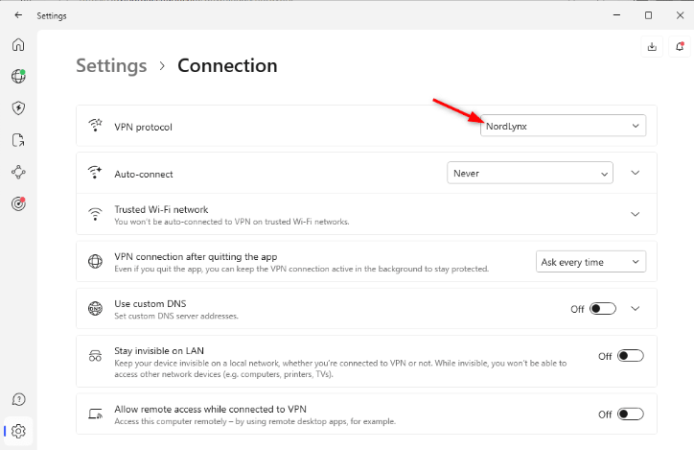
Step 2 – Create an Access Token